yolo2のtensorflow版がいくつかgithubに上がっているので、 thtrieuのdarkflowをインストールして、学習させてみた試してみた。
thtrieuのdarkflow
github.com
インストール
インストールの手順は以下の通り。
> git clone https://github.com/thtrieu/darkflow > python3 setup.py build_ext --inplace > pip install -e . > pip install .
内容としては、setup.pyを用いてdarkflow/cython_utilsに、nms(non maximum supression)とbb関連のcythonコードがあるので、コンパイルし、darkflowパッケージをインストールしている。
次に、yolo2の学習済みのモデルファイルyolov2.weightsをダウンロードし、binフォルダに置く。
> cd bin > wget https://pjreddie.com/media/files/yolov2.weights
flowを用いた検出
そして、flowを以下のように実行する。
> flow --model cfg/yolo.cfg --load bin/yolov2.weights
/home/hachiya/works/yolo2/darkflow/darkflow/dark/darknet.py:54: UserWarning: ./cfg/yolov2.cfg not found, use cfg/yolo.cfg instead
cfg_path, FLAGS.model))
Parsing cfg/yolo.cfg
Loading bin/yolov2.weights ...
Successfully identified 203934260 bytes
Finished in 0.04647064208984375s
Model has a coco model name, loading coco labels.
Building net ...
Source | Train? | Layer description | Output size
-------+--------+----------------------------------+---------------
| | input | (?, 608, 608, 3)
Load | Yep! | conv 3x3p1_1 +bnorm leaky | (?, 608, 608, 32)
Load | Yep! | maxp 2x2p0_2 | (?, 304, 304, 32)
Load | Yep! | conv 3x3p1_1 +bnorm leaky | (?, 304, 304, 64)
Load | Yep! | maxp 2x2p0_2 | (?, 152, 152, 64)
Load | Yep! | conv 3x3p1_1 +bnorm leaky | (?, 152, 152, 128)
Load | Yep! | conv 1x1p0_1 +bnorm leaky | (?, 152, 152, 64)
Load | Yep! | conv 3x3p1_1 +bnorm leaky | (?, 152, 152, 128)
Load | Yep! | maxp 2x2p0_2 | (?, 76, 76, 128)
Load | Yep! | conv 3x3p1_1 +bnorm leaky | (?, 76, 76, 256)
Load | Yep! | conv 1x1p0_1 +bnorm leaky | (?, 76, 76, 128)
Load | Yep! | conv 3x3p1_1 +bnorm leaky | (?, 76, 76, 256)
Load | Yep! | maxp 2x2p0_2 | (?, 38, 38, 256)
Load | Yep! | conv 3x3p1_1 +bnorm leaky | (?, 38, 38, 512)
Load | Yep! | conv 1x1p0_1 +bnorm leaky | (?, 38, 38, 256)
Load | Yep! | conv 3x3p1_1 +bnorm leaky | (?, 38, 38, 512)
Load | Yep! | conv 1x1p0_1 +bnorm leaky | (?, 38, 38, 256)
Load | Yep! | conv 3x3p1_1 +bnorm leaky | (?, 38, 38, 512)
Load | Yep! | maxp 2x2p0_2 | (?, 19, 19, 512)
Load | Yep! | conv 3x3p1_1 +bnorm leaky | (?, 19, 19, 1024)
Load | Yep! | conv 1x1p0_1 +bnorm leaky | (?, 19, 19, 512)
Load | Yep! | conv 3x3p1_1 +bnorm leaky | (?, 19, 19, 1024)
Load | Yep! | conv 1x1p0_1 +bnorm leaky | (?, 19, 19, 512)
Load | Yep! | conv 3x3p1_1 +bnorm leaky | (?, 19, 19, 1024)
Load | Yep! | conv 3x3p1_1 +bnorm leaky | (?, 19, 19, 1024)
Load | Yep! | conv 3x3p1_1 +bnorm leaky | (?, 19, 19, 1024)
Load | Yep! | concat [16] | (?, 38, 38, 512)
Load | Yep! | conv 1x1p0_1 +bnorm leaky | (?, 38, 38, 64)
Load | Yep! | local flatten 2x2 | (?, 19, 19, 256)
Load | Yep! | concat [27, 24] | (?, 19, 19, 1280)
Load | Yep! | conv 3x3p1_1 +bnorm leaky | (?, 19, 19, 1024)
Load | Yep! | conv 1x1p0_1 linear | (?, 19, 19, 425)
-------+--------+----------------------------------+---------------
Running entirely on CPU
2018-06-13 13:24:26.305912: I tensorflow/core/platform/cpu_feature_guard.cc:137] Your CPU supports instructions that this TensorFlow binary was not compiled to use: SSE4.1 SSE4.2 AVX AVX2 FMA
2018-06-13 13:24:27.013552: I tensorflow/stream_executor/cuda/cuda_gpu_executor.cc:892] successful NUMA node read from SysFS had negative value (-1), but there must be at least one NUMA node, so returning NUMA node zero
2018-06-13 13:24:27.013818: I tensorflow/core/common_runtime/gpu/gpu_device.cc:1030] Found device 0 with properties:
name: GeForce GTX 1080 Ti major: 6 minor: 1 memoryClockRate(GHz): 1.582
pciBusID: 0000:01:00.0
totalMemory: 10.91GiB freeMemory: 10.75GiB
2018-06-13 13:24:27.013833: I tensorflow/core/common_runtime/gpu/gpu_device.cc:1120] Creating TensorFlow device (/device:GPU:0) -> (device: 0, name: GeForce GTX 1080 Ti, pci bus id: 0000:01:00.0, compute capability: 6.1)
Finished in 4.2318079471588135s
Forwarding 8 inputs ...
Total time = 3.7926931381225586s / 8 inps = 2.1093190797819523 ips
Post processing 8 inputs ...
Total time = 0.30597639083862305s / 8 inps = 26.145808106545484 ips「/cfg/yolov2.cfg not found」というwarningが出ているが、代わりに「cfg/yolo.cfg」が読み込まれているようだ。8枚の画像に対し、0.3秒で処理したと表示されている。GTX1080Tiなのでそこそこ速い?
8枚の画像は「sample_img」以下にあり、検出結果は、sample_img/outに保存されている。以下が結果の例である。
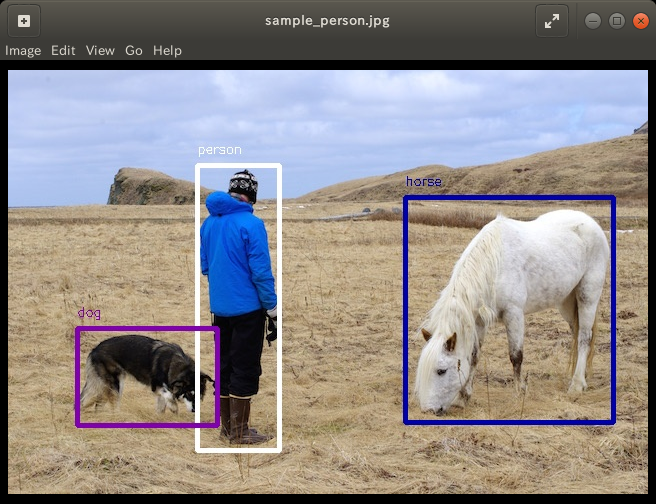
ちなみに、引数に「--json」を付けると、sample_img/outにjsonの拡張子のファイルが出力され、以下のように検出したBBのラベル、スコア、座標を出力してくれる。なんとも便利。
[{"label": "person", "confidence": 0.82, "topleft": {"x": 189, "y": 95}, "bottomright": {"x": 271, "y": 380}}, {"label": "dog", "confidence": 0.8, "topleft": {"x": 69, "y": 258}, "bottomright": {"x": 209, "y": 355}}, {"label": "horse", "confidence": 0.89, "topleft": {"x": 397, "y": 127}, "bottomright": {"x": 605, "y": 352}}]
flowを用いた学習
学習は、引数に--trainを付ければよい。
> flow --model cfg/yolo.cfg --load bin/yolov2.weights --train --gpu 1.0
ただし、そのまま実行すると以下のエラーがでる。
「Error: Annotation directory not found ../pascal/VOCdevkit/ANN/ .」
ちなみに、--gpuはGPUをどれくらい使うかを0~1の範囲で指定している。GPUのIDではないので注意。
darkflow/default.pyを見ると以下のように、datasetとannotationが設定されているので、引数としてdatasetとannotationを自分のデータに合わせて設定すればよいとのこと。しかも、アノテーションはpascalVOC形式のようだ。
self.define('dataset', '../pascal/VOCdevkit/IMG/', 'path to dataset directory')
self.define('annotation', '../pascal/VOCdevkit/ANN/', 'path to annotation directory')
早速kittiデータで学習したいところだが、今回は、pascal VOC2007で試してみた。
> mkdir data > cd data > curl -O https://pjreddie.com/media/files/VOCtest_06-Nov-2007.tartar xf VOCtest_06-Nov-2007.tar > tar xf VOCtest_06-Nov-2007.tar > ls VOCdevkit/VOC2007/ Annotations ImageSets JPEGImages SegmentationClass SegmentationObject
datasetは「data/VOCdevkit/VOC2007/JPEGImages」、annotationは[
data/VOCdevkit/VOC2007/Annotations」にそれぞれあるので、引数で以下のように指定してflowを実行する。ただし、GPUのメモリの関係上モデルはtiny-yolo.cfgを用いて、学習方法としてadamを用いた。
> flow --model cfg/tiny-yolo.cfg --train --gpu 1.0 --dataset "data/VOCdevkit/VOC2007/JPEGImages/" --annotation "data/VOCdevkit/VOC2007/Annotations" --trainer adam
Parsing cfg/tiny-yolo.cfg
Loading None ...
Finished in 5.0067901611328125e-05s
Model has a coco model name, loading coco labels.
Building net ...
Source | Train? | Layer description | Output size
-------+--------+----------------------------------+---------------
| | input | (?, 416, 416, 3)
Init | Yep! | conv 3x3p1_1 +bnorm leaky | (?, 416, 416, 16)
Load | Yep! | maxp 2x2p0_2 | (?, 208, 208, 16)
Init | Yep! | conv 3x3p1_1 +bnorm leaky | (?, 208, 208, 32)
Load | Yep! | maxp 2x2p0_2 | (?, 104, 104, 32)
Init | Yep! | conv 3x3p1_1 +bnorm leaky | (?, 104, 104, 64)
Load | Yep! | maxp 2x2p0_2 | (?, 52, 52, 64)
Init | Yep! | conv 3x3p1_1 +bnorm leaky | (?, 52, 52, 128)
Load | Yep! | maxp 2x2p0_2 | (?, 26, 26, 128)
Init | Yep! | conv 3x3p1_1 +bnorm leaky | (?, 26, 26, 256)
Load | Yep! | maxp 2x2p0_2 | (?, 13, 13, 256)
Init | Yep! | conv 3x3p1_1 +bnorm leaky | (?, 13, 13, 512)
Load | Yep! | maxp 2x2p0_1 | (?, 13, 13, 512)
Init | Yep! | conv 3x3p1_1 +bnorm leaky | (?, 13, 13, 1024)
Init | Yep! | conv 3x3p1_1 +bnorm leaky | (?, 13, 13, 1024)
Init | Yep! | conv 1x1p0_1 linear | (?, 13, 13, 425)
-------+--------+----------------------------------+---------------
GPU mode with 1.0 usage
cfg/tiny-yolo.cfg loss hyper-parameters:
H = 13
W = 13
box = 5
classes = 80
scales = [1.0, 5.0, 1.0, 1.0]
]
...
Dataset size: 4952
Dataset of 4952 instance(s)
Training statistics:
Learning rate : 1e-05
Batch size : 16
Epoch number : 1000
Backup every : 2000
step 1 - loss 108.20623016357422 - moving ave loss 108.20623016357422
step 2 - loss 108.07720184326172 - moving ave loss 108.19332733154297
step 3 - loss 108.5759048461914 - moving ave loss 108.23158508300781
step 4 - loss 110.49064636230469 - moving ave loss 108.4574912109375
step 5 - loss 111.99656677246094 - moving ave loss 108.81139876708986
step 6 - loss 109.51751708984375 - moving ave loss 108.88201059936524
step 7 - loss 107.66697692871094 - moving ave loss 108.76050723229982
step 8 - loss 109.469482421875 - moving ave loss 108.83140475125734
...
Checkpoint at step 1125
step 1126 - loss 84.48749542236328 - moving ave loss 85.27347111125957
step 1127 - loss 84.01033020019531 - moving ave loss 85.14715702015314
step 1128 - loss 84.40534210205078 - moving ave loss 85.07297552834291
step 1129 - loss 85.56282043457031 - moving ave loss 85.12196001896565
step 1130 - loss 87.02748107910156 - moving ave loss 85.31251212497924学習を回すとckptというフォルダが作られて、そこにチェックポイントが保存されるようになっている。ちなみに、10000回くらい回すとlossが5あたりまで減る。ただし、tiny-yolo.cfgはクラス数が80になっていて、MS COCO用のファイル設定ファイルであることに後から気づいた。そこで、cfg/yolo-voc.cfgで以下のように学習してみた。
flow --model cfg/yolo-voc.cfg --train --gpu 1.0 --dataset "data/VOCdevkit/VOC2007/JPEGImages/" --annotation "data/VOCdevkit/VOC2007/Annotations" --trainer adam
...
GPU mode with 1.0 usage
cfg/yolo-voc.cfg loss hyper-parameters:
H = 13
W = 13
box = 5
classes = 20
scales = [1.0, 5.0, 1.0, 1.0]
Building cfg/yolo-voc.cfg loss
Building cfg/yolo-voc.cfg train op
2018-06-14 00:11:42.967112: I tensorflow/core/platform/cpu_feature_guard.cc:137] Your CPU supports instructions that this TensorFlow binary was not compiled to use: SSE4.1 SSE4.2 AVX AVX2 FMA
2018-06-14 00:11:43.538943: I tensorflow/stream_executor/cuda/cuda_gpu_executor.cc:892] successful NUMA node read from SysFS had negative value (-1), but there must be at least one NUMA node, so returning NUMA node zero
2018-06-14 00:11:43.539323: I tensorflow/core/common_runtime/gpu/gpu_device.cc:1030] Found device 0 with properties:
name: GeForce GTX 1080 Ti major: 6 minor: 1 memoryClockRate(GHz): 1.582
pciBusID: 0000:01:00.0
totalMemory: 10.91GiB freeMemory: 10.75GiB
2018-06-14 00:11:43.539337: I tensorflow/core/common_runtime/gpu/gpu_device.cc:1120] Creating TensorFlow device (/device:GPU:0) -> (device: 0, name: GeForce GTX 1080 Ti, pci bus id: 0000:01:00.0, compute capability: 6.1)
2018-06-14 00:11:43.541108: E tensorflow/stream_executor/cuda/cuda_driver.cc:936] failed to allocate 10.91G (11712987136 bytes) from device: CUDA_ERROR_OUT_OF_MEMORY
...
step 113 - loss 107.9711685180664 - moving ave loss 107.79369719607465
step 114 - loss 108.29700469970703 - moving ave loss 107.84402794643789
step 115 - loss 107.34602355957031 - moving ave loss 107.79422750775115
step 116 - loss 109.22856140136719 - moving ave loss 107.93766089711275
step 117 - loss 106.66355895996094 - moving ave loss 107.81025070339757
step 118 - loss 109.05477905273438 - moving ave loss 107.93470353833126
step 119 - loss 107.35346984863281 - moving ave loss 107.87658016936142
step 120 - loss 107.55178833007812 - moving ave loss 107.8441009854331
step 121 - loss 108.16707611083984 - moving ave loss 107.87639849797378
step 122 - loss 107.94886779785156 - moving ave loss 107.88364542796157
step 123 - loss 108.37859344482422 - moving ave loss 107.93314022964783
step 124 - loss 106.92852783203125 - moving ave loss 107.83267898988618
step 125 - loss 108.65249633789062 - moving ave loss 107.91466072468663
Checkpoint at step 125
...
Finish 5 epoch(es)
step 1546 - loss 68.74520874023438 - moving ave loss 69.44457628681288
step 1547 - loss 68.43368530273438 - moving ave loss 69.34348718840502
step 1548 - loss 68.29949188232422 - moving ave loss 69.23908765779694
step 1549 - loss 69.23208618164062 - moving ave loss 69.23838751018131
step 1550 - loss 69.6432876586914 - moving ave loss 69.27887752503233
step 1551 - loss 69.58462524414062 - moving ave loss 69.30945229694316
step 1552 - loss 67.54881286621094 - moving ave loss 69.13338835386995
step 1553 - loss 68.92791748046875 - moving ave loss 69.11284126652983
step 1554 - loss 68.00341033935547 - moving ave loss 69.00189817381239
...
step 57833 - loss 3.7261016368865967 - moving ave loss 4.266748164827713
step 57834 - loss 2.4047257900238037 - moving ave loss 4.080545927347322
step 57835 - loss 4.587594509124756 - moving ave loss 4.131250785525066
step 57836 - loss 2.978076934814453 - moving ave loss 4.015933400454005
step 57837 - loss 5.362588882446289 - moving ave loss 4.150598948653233上記のように、CUDA_ERROR_OUT_OF_MEMORYがでたものの、学習がまわり収束した。
ネットワーク構成
最後の1x1 conv
Init | Yep! | conv 1x1p0_1 linear | (?, 13, 13, 425)
の出力の425フィルターの内訳は、以下のようになっている。
※詳細は、「darkflow/cython_utils/cy_yolo2_findboxes.pyx」を参照するとよい。
ディメンションクラスターanchors(5つ) × { bboxの座標(4次元) + confidence(1次元) + 80クラス}
なお、bboxの座標の順番は、以下のようになっている。
- x座標の特徴マップ上の残差スコア(最終的にはsigmoidをかけるので、最大で1ピクセルしか移動しない)
- y座標の特徴マップ上の残差スコア(最終的にはsigmoidをかけるので、最大で1ピクセルしか移動しない)
- anchorの幅に対する対数ratio(倍率)
- anchorの高さに対する対数ratio(倍率)
また、cfg/yolo.cfgファイルにて設定されている以下のanchorsは、幅、高さの順番で5個のアンカーを設定している。また、MS COCOデータセット(http://cocodataset.org/#home)を想定しているためクラス数が80個ある。
[region] anchors = 0.57273, 0.677385, 1.87446, 2.06253, 3.33843, 5.47434, 7.88282, 3.52778, 9.77052, 9.16828 bias_match=1 classes=80 coords=4 num=5